These are some basic command of how to use our Discord TipBot. You can check in Direct Message with our TipBot also with help command. Tipping cryptocurrency is fun. See below for some images of a basic guide.
Disclaimer: TipBot, its owners, service providers or any other parties providing services, are not in any way responsible or liable for any lost, mis-used, stolen funds, or any coin network’s issues. TipBot’s purpose is to be fun, do testing, and share tips between user to user, and its use is on each user’s own risks.
Check command disclaimer (Not your keys, not your coin). Tipping is off-chain.
- Deposit a coin
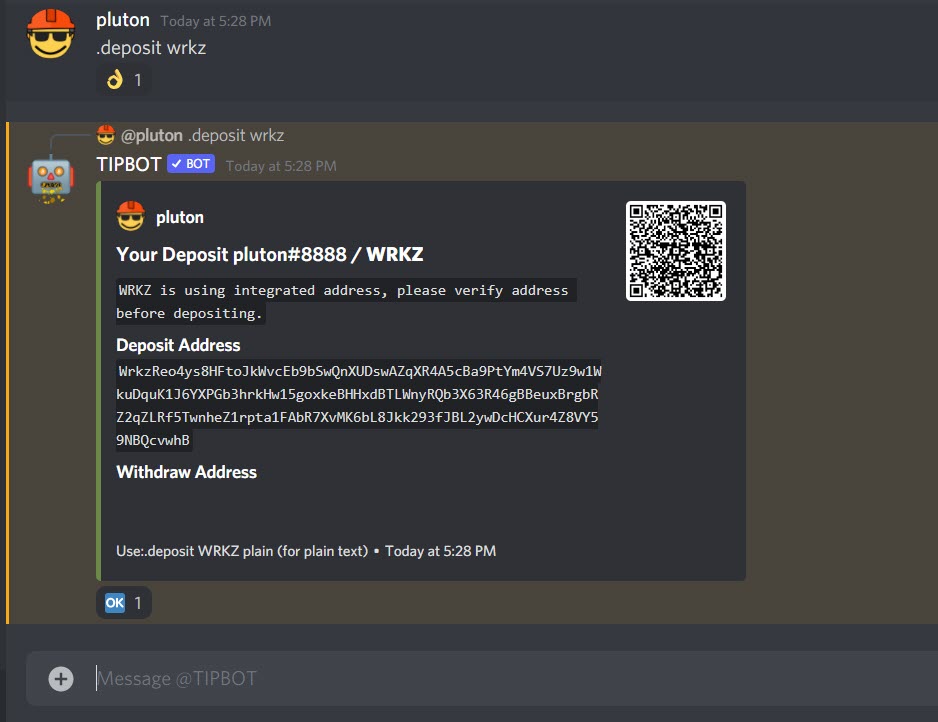
- Check a coin’s balance
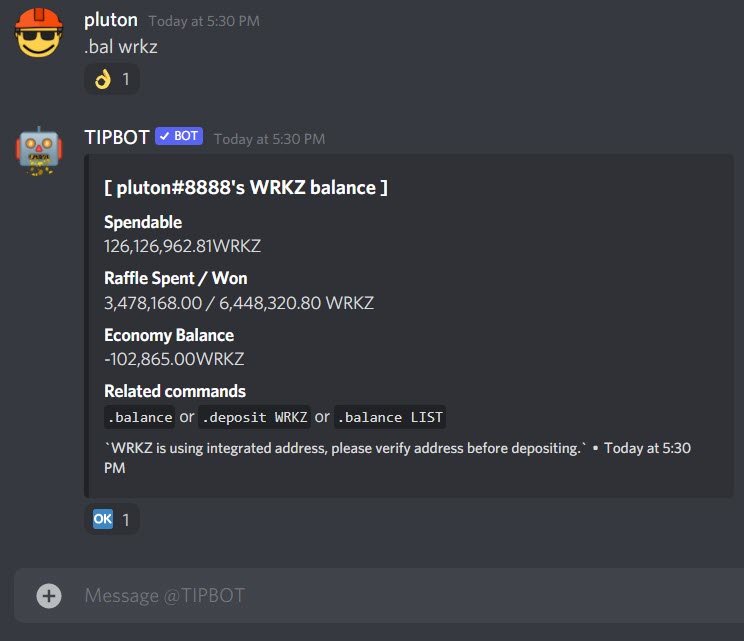
- Register an address for withdraw
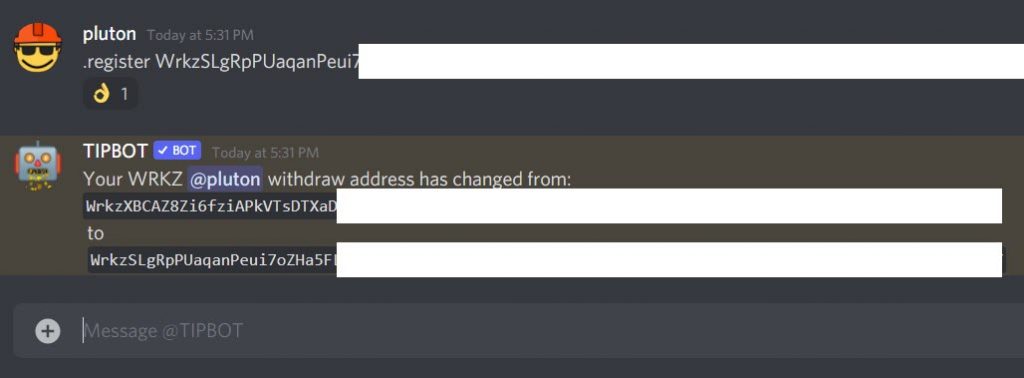
- Using withdraw command
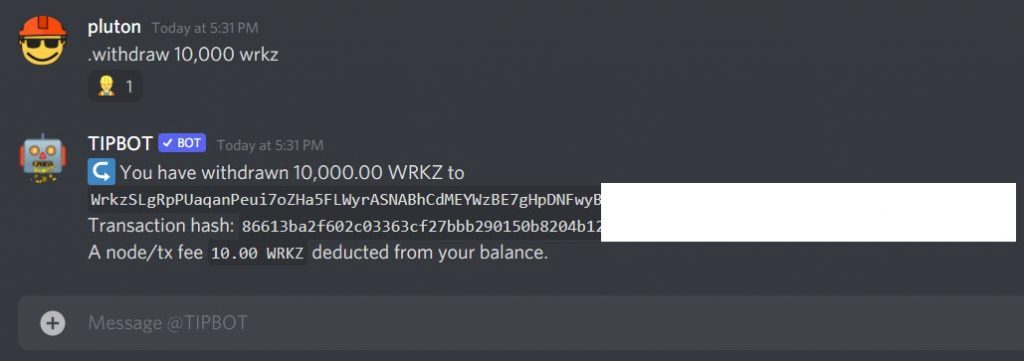
- Using send command

- Check coin’s information such as number of confirmation, min./max. tip, min./max. withdraw
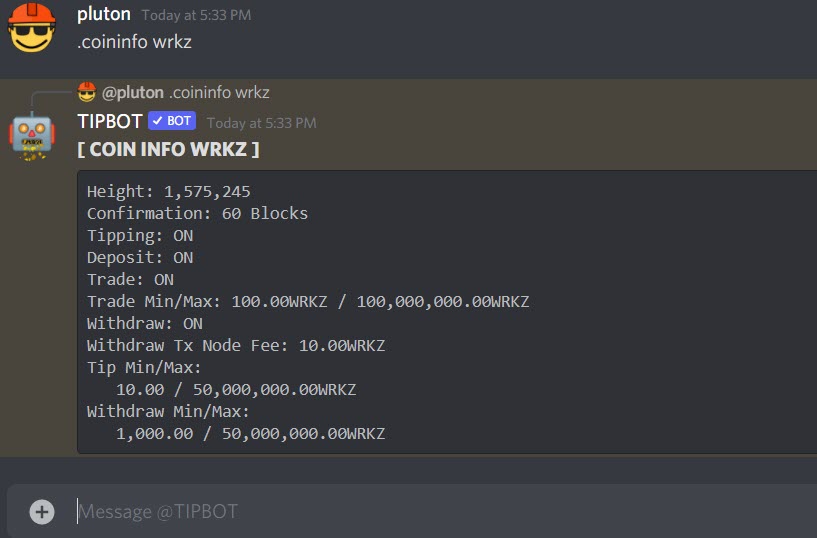
- Check summary of all coins
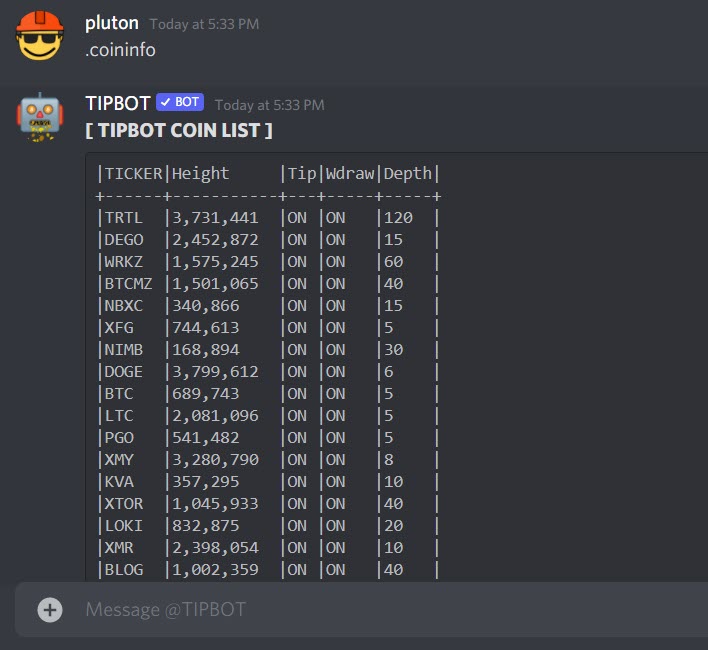
- Basic tip to a person in a text channel
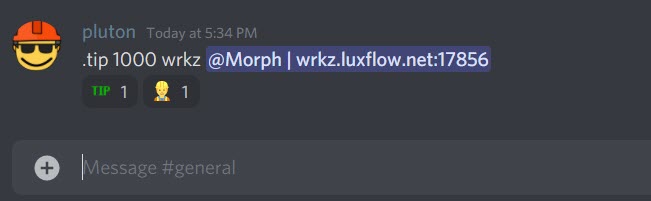
- Tip multiple users in a text channel
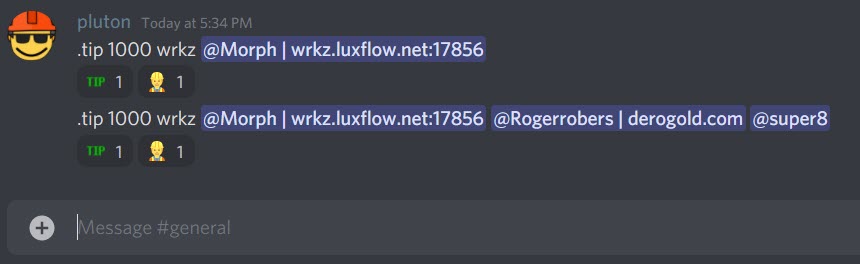
- Tipall online users in a discord guild
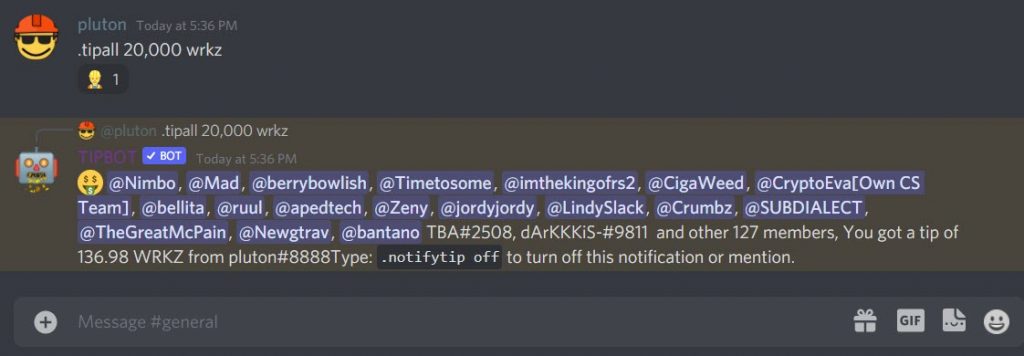
- Tip last 100 users who active chatted in a text channel
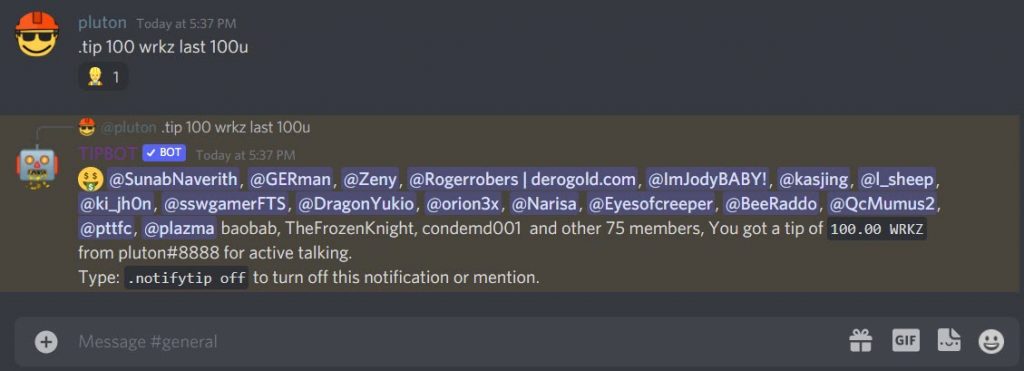
- Tip last users who active chatted in a text channel for the last 12 hours
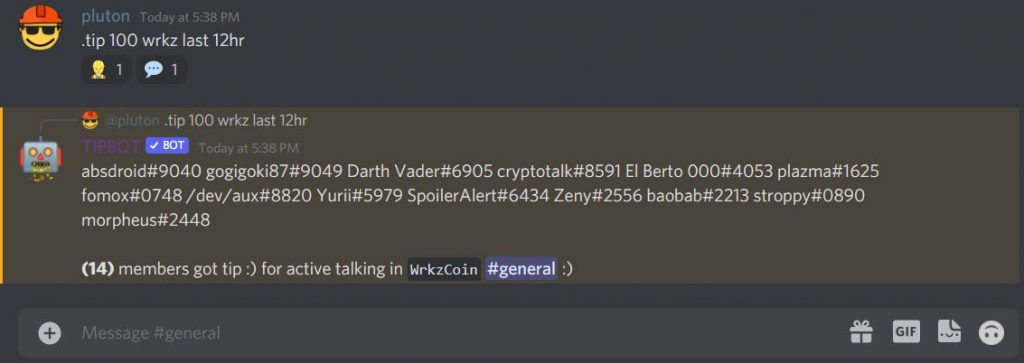
- Random tip to a user
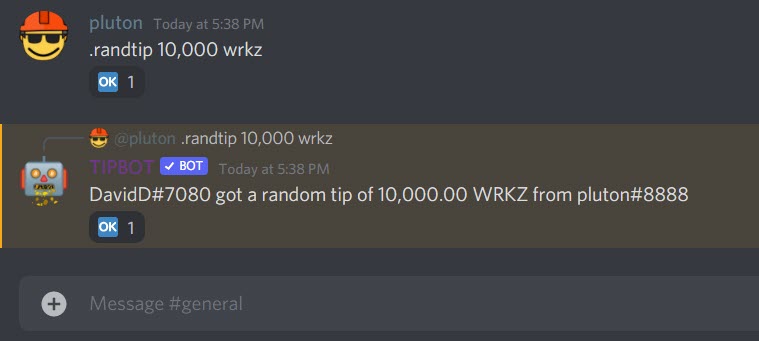
- Random tip to a user among 20 users who chatted in a text channel
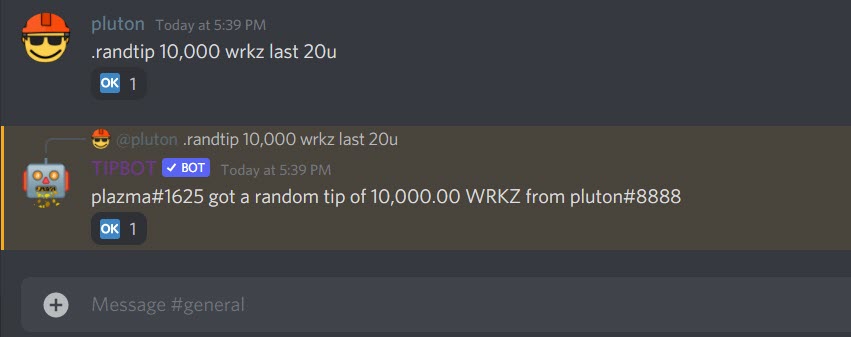
- Freetip command

Refer to Fee Page about withdraw fees of coins. Join our discord for more fun: https://chat.wrkz.work
